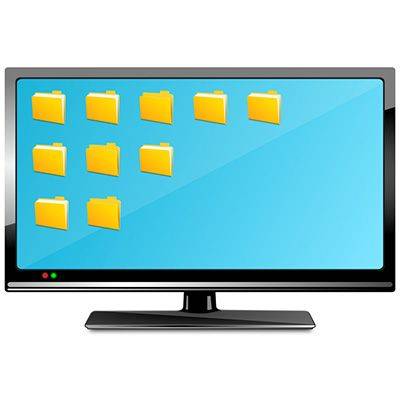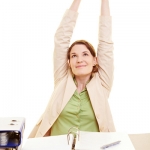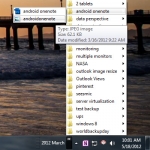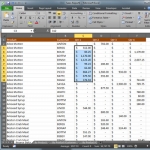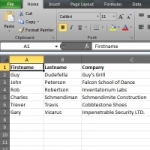NetWorthy Systems Blog
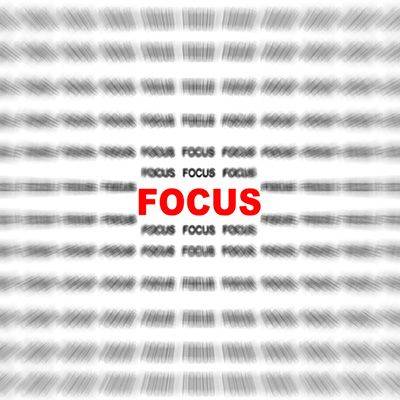 Spending hours every day staring at a computer monitor can cause strain to your eyeballs. Computer vision syndrome (CVS) affects 50 to 90 percent of computer workers physically with headaches, eye twitching, and physical fatigue. CVS can decrease productivity and even increase work errors. To help alleviate eye strain, Windows has an easy-to-use feature called ClearType.
Spending hours every day staring at a computer monitor can cause strain to your eyeballs. Computer vision syndrome (CVS) affects 50 to 90 percent of computer workers physically with headaches, eye twitching, and physical fatigue. CVS can decrease productivity and even increase work errors. To help alleviate eye strain, Windows has an easy-to-use feature called ClearType.
 Marketers love to paste QR codes on just about everything; from newspapers, DVD cases, retail displays, even fast food wrappers! QR codes are great for marketing, giving consumers instant access to a company's website, but QR codes also have many practical uses beyond advertising. Here are three helpful tricks you might not have known.
Marketers love to paste QR codes on just about everything; from newspapers, DVD cases, retail displays, even fast food wrappers! QR codes are great for marketing, giving consumers instant access to a company's website, but QR codes also have many practical uses beyond advertising. Here are three helpful tricks you might not have known.
 How many different programs do you have open in Windows right now? Three? Five? More than ten? The more programs you have open at once, the longer it takes to close everything down. And what if you find yourself in a storm and need to shut down everything before a power outage strikes?
How many different programs do you have open in Windows right now? Three? Five? More than ten? The more programs you have open at once, the longer it takes to close everything down. And what if you find yourself in a storm and need to shut down everything before a power outage strikes?
 Have you ever been working on your computer when suddenly a wild error appears? If you need to better explain your problem to tech support, snapping a quick screenshot can be super effective.
Have you ever been working on your computer when suddenly a wild error appears? If you need to better explain your problem to tech support, snapping a quick screenshot can be super effective.
Speaking to a crowd, especially one comprised of your peers or potential clients, is a nerve wracking experience. All too often, a speaker will put all his/her effort into a PowerPoint with graphics worthy of James Cameron or distracting animations that spin, sparkle, and pop. As the speaker, you're the focus. Here's a few tips to keep your audience captivated:
If you use Microsoft OneNote for jotting down quick meeting notes, phone calls, and personal memos, you've probably had information you needed to share with other co-workers in your OneNote Notebook. This quick walk-through will show you how to set up a Shared Notebook that others can access and modify.
Whether using email for work or pleasure, it is important to ensure that we receive the messages we want while avoiding spam and other junk. Furthermore, it is extremely useful for your email to be presorted into the appropriate folder for review. Here's how to create filters for one of today's most popular email services, Gmail:
Do you work in an office and sit in front of a desk all day? Chances are, you have experienced back pain or tight shoulders. Maybe you get headaches from staring at the computer all day. Well today we will discuss some tips on how to reduce the negative effects that office work can have on your body. Working these tips into your day can have a dramatic effect on your mental and physical health and you will feel all the better for it.
Microsoft Office and Windows 7 provide many keyboard shortcuts that can improve your ability to multitask and get things accomplished quickly. Most of these shortcuts will work in previous versions, like Windows XP, Vista and the Microsoft Server Operating Systems as well. Give them a try, and the next time your tech comes by, be sure to show off your new skills.
Most digital cameras produce very high resolution images, which is fantastic for printing, but higher quality image files means larger file sizes, and these days images aren't quite as portable as they used to be. Fortunately, Outlook has a great feature to reduce the size of image attachments for you.
Last time we went over how to dress up your PowerPoint presentations with SmartArt, a feature in many Microsoft Office applications. Today we're going to be showing you how to create charts to display various types of data in PowerPoint, but like before, these will work much the same in other Office products such as Microsoft Word.
Want to send out a large number of documents that are almost the same aside from a few specific areas? One example would be a letter to all of your existing clients about a new product or service, but you want each letter to address the recipient's name and company. This looks like a job for the mail merge!
Last time we spoke about creating your contact list in Excel when performing a mail merge. Of course, you can also use your Outlook contacts, and if you are running any sort of CRM software it is pretty likely it exports its own spreadsheet that can be used in a mail merge. Let's go over how to perform a mail merge now that you have your list.
Recently we mentioned Evernote as a great note taking app that is supported across multiple operating systems and mobile devices. We compared it to Microsoft OneNote as a lighter alternative that is easy to set up and sync across a plethora of devices. However, diehard fans of OneNote probably don't want to make a switch to a whole other platform. Today we're going to talk about ways to mobilize your OneNote notebooks as well as some other features that are exclusive to OneNote that you might not know about.