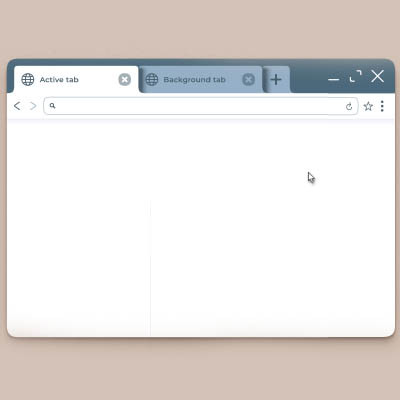NetWorthy Systems Blog
Three Tips to Turn You Into a Web Browsing Wizard
Most of us use our internet browser every single day without thinking twice. Open tab, type something, click stuff, maybe panic a little when 42 tabs are open. Your browser can actually do a lot more for you, including saving you time and keeping you organized. This month, we thought we’d give you three browser tips that can seriously help you.
Pin Your Most-Used Tabs
If you’re constantly opening the same websites every day—like email, calendar, music, or that project you swear you’ll finish soon—pinning tabs is a total game changer.
Right-click on a tab and hit Pin. Boom. That tab gets locked in place, shrinks down, and always opens when you launch your browser. No more fumbling around trying to remember which tab was what.
Master Keyboard Shortcuts
Using a mouse is fine, but keyboard shortcuts? That’s where it’s at. They make you faster than ever. Here are a few handy ones to remember:
- Ctrl + T (or Cmd + T on Mac) - Open a new tab
- Ctrl + Shift + T - Reopen the tab you just accidentally closed (a real lifesaver)
- Ctrl + L - Jump straight to the address bar
- Ctrl + Tab - Switch to the next tab
Learn a few of these and people will think you’re a wizard with the internet.
Clear Your Cache Once in a While
Your browser stores a bunch of temporary files to make things load faster, but too much of that junk can slow things down or make websites act weird. Go into your browser settings and clear the cache every now and then.
So there you have it—three browser tips that’ll have you cruising the web like a pro. For more great tips and tricks, check out our blog.